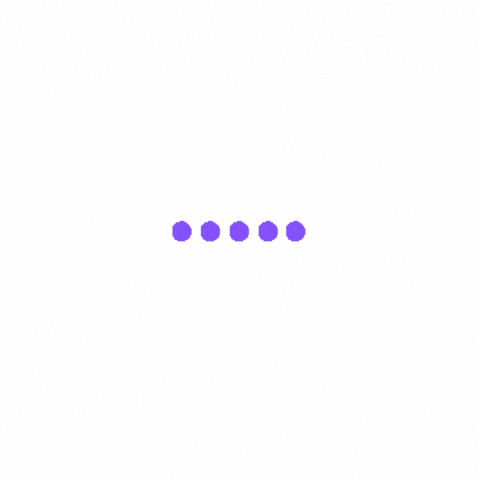Water Level Indicator: A Simple Circuit with Real-Life Use
- payal66
- Feb 9, 2025
- 2 min read
Updated: Mar 23, 2025
Ever left a water tank running and forgot to turn it off? A Water Level Indicator helps prevent overflow by alerting you when the water reaches a certain level. Let’s build one!

Table of Contents
Introduction
A Water Level Indicator is a simple circuit that detects water levels and alerts users using LEDs or a buzzer. It’s commonly used in homes, industries, and farms to save water.
How a Water Level Indicator Works
Sensor probes are placed at different heights inside the tank.
When water touches a probe, it completes the circuit.
LEDs light up or a buzzer sounds based on water levels.
If connected to an Arduino, it can automate a water pump.
Did You Know?
Over 38 billion liters of water are wasted daily due to leaks and overflows! A Water Level Indicator can help save water.
Urban households waste 20% of daily water due to overflows. Smart monitoring solutions reduce this waste!
Materials Required
Arduino UNO (optional for automation)
LEDs (indicate different levels)
Buzzer (for alerts)
Metal probes/wires (detect water level)
Resistors (control current flow)
Battery (power supply)
Jumper wires (for connections)
Simple Steps to Build a Water Level Indicator
Step 1: Set Up the Components
Attach the Arduino (if used) to a base with nuts and bolts.
Secure the LEDs and buzzer for indicating water levels.
Step 2: Place the Sensor Probes
Insert metal probes at different heights inside the tank.
Connect them to LEDs/buzzer or Arduino.
Step 3: Connect the Circuit
Each probe corresponds to an LED or buzzer in the circuit.
As water rises, it touches probes, turning LEDs ON.
Step 4: Upload the Arduino Code (Optional)
If using Arduino, program it to show water levels digitally.
You can also automate a water pump to stop overflow.
Step 5: Test the System
Slowly add water to see if LEDs turn on one by one.
At the highest level, the buzzer should sound.
Applications of a Water Level Indicator
Prevents water wastage by alerting users when tanks are full.
Used in homes to monitor water levels.
Helps industries and irrigation systems manage water efficiently.
Conclusion
A Water Level Indicator helps prevent water wastage and improves water management. Whether using LEDs or Arduino automation, this project is simple, efficient, and useful for homes and industries. Start building yours today!
FAQs
1. How does a water level indicator work?
Ans. It detects water levels using metal probes. When water touches a probe, the circuit completes, turning on LEDs or activating a buzzer.
2. Can I make this project with Arduino?
Ans. Yes! An Arduino UNO can display water levels and even automate a pump when the tank is full.
3. What are the benefits of this project?
Ans. It prevents overflow, saves water, and automates water management in homes and industries.
4. Can this project control a water pump automatically?
Ans. Yes, by using Arduino and a relay module, the pump turns off when the tank is full.