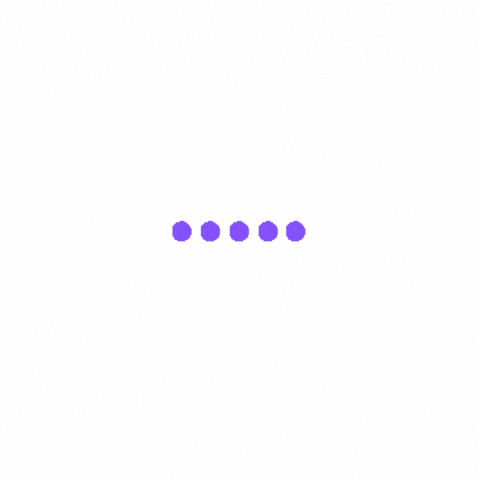Top 5 STEM Projects for Middle School Students
- Suhada Khan
- May 21
- 10 min read
Introduction: Making STEM Education Fun for Young Learners
Middle school marks a pivotal phase where students transition from foundational concepts to more complex applications. Introducing STEM (Science, Technology, Engineering, and Mathematics) during this stage can ignite curiosity and foster a lifelong passion for innovation. By integrating hands-on projects, real-world problem-solving, and collaborative learning, educators can make STEM both accessible and enjoyable for young learners.
Engaging students with interactive activities, such as building simple machines, coding basic programs, or exploring scientific phenomena, can demystify complex concepts and demonstrate their practical relevance. Incorporating tools like TinkerCAD for virtual simulations or Arduino kits for physical computing allows students to experiment and learn through trial and error, enhancing their critical thinking and creativity. Moreover, aligning projects with students' interests, such as designing a model traffic light system or constructing a basic drone, can make learning more relatable and exciting.
By fostering an environment that encourages exploration and embraces failure as a learning opportunity, educators can cultivate resilience and adaptability in students. This approach not only prepares them for advanced studies but also equips them with essential skills for the future workforce. Ultimately, making STEM education fun and engaging in middle school lays the foundation for a generation of innovative thinkers and problem-solvers.
In this blog, we’ll share 5 amazing STEM project ideas for middle school students. These are easy to make, exciting to watch, and perfect for learning something new. So let’s get started and make science fun.
For students interested in delving deeper into coding and robotics, our Coding & Robotics Program offers comprehensive training from basics to advanced applications.
Table of Contents
Why STEM Working Models Matter in Middle School?
Project 1: Traffic Light Controller
Project 2: DPDT CAR
Project 3: Digital Dice Box
Project 4: RC Car
Project 5: Drone with Glider
Tips to Make Your Project Stand Out
FAQs: Middle Science Projects
How Rancho Labs Can Help Your Child Innovate
Why STEM Working Models Matter in Middle School?
STEM stands for Science, Technology, Engineering, and Math — and it’s becoming one of the most exciting and important parts of education today. But STEM isn’t just about memorizing formulas or learning theories from textbooks. It’s about exploring, building, testing, and understanding how the world works through real-life applications. That’s where STEM working models make all the difference.
A STEM working model is a hands-on project — like a traffic light controller, RC car, or even a drone with a glider — that shows how real systems operate. These models allow middle schoolers to apply their classroom learning in creative, practical ways.
Here’s why STEM working models matter so much for middle schoolers:
1. Hands-On Learning for Deeper Understanding
At this age, students are ready to go beyond the basics. Building a STEM model turns abstract ideas into physical projects. Creating a DPDT car, for example, helps them grasp electrical polarity and motor control, not just by reading, but by experimenting.
2. Ignites Creativity and Innovation
Middle school is the perfect time to nurture innovation. STEM projects allow students to design their own versions of real-world technologies. Whether it’s programming an Arduino-based traffic signal or assembling a digital dice box, students become creators — not just consumers — of technology.
3. Develops Critical Thinking and Problem-Solving
When models don’t work on the first try (and they often don’t!), students learn to troubleshoot, revise, and improve. This trial-and-error approach builds resilience, critical thinking, and a growth mindset — skills that are valuable in every career.
4. Builds Future-Ready Skills
From AI and robotics to renewable energy and electronics, the future is all about innovation. STEM working models prepare students for high-demand careers by teaching them practical tech skills, logic, and engineering principles — all while having fun.
5. Aligns with NEP 2020’s Vision of Experiential Learning
The National Education Policy (NEP) 2020 encourages hands-on, inquiry-based learning. STEM working models are a perfect fit — offering experiential learning that goes beyond textbooks and fosters 21st-century skills like collaboration, design thinking, and digital literacy.
Let’s give our middle schoolers the chance to build more, experiment more, and imagine beyond the classroom — because every future innovator starts somewhere.
Project 1: Traffic Light Controller
🎯Objective
To build a Traffic Light Controller using an Arduino UNO microcontroller, where different LEDs are controlled in a sequence that mimics a real traffic light system.
📋 Project Description
This project involves creating a traffic light simulation using an Arduino microcontroller. It controls three LEDs—red, yellow, and green—in a pattern similar to actual traffic signals. This hands-on project helps students learn about both hardware (circuits and LEDs) and software (coding the Arduino) in a practical, interactive way.
💡 Prerequisites
Before starting, it’s helpful to be familiar with:
Basic circuit concepts and working with LEDs
Block coding fundamentals
Understanding of the Arduino UNO microcontroller
⚙️ Required Components
Arduino-compatible board (e.g., Arduino UNO)
Red, Yellow, and Green LEDs
220-ohm resistors (to limit current and protect LEDs)
400-point or mini breadboard (for easy circuit prototyping)
Male-to-male jumper wires (for connections)
USB cable (to power the Arduino)
Sample Arduino sketch for traffic light sequence
5V power supply via USB or external source
Compact components for a portable setup
💻 Software Required
TinkerCAD: To design circuits and program virtually before building physically
Project 2: DPDT Car
🎯 Objective
To build a DPDT car using a BO motor and DPDT switches, applying the H-bridge concept to control the direction of motor rotation.
📋 Project Description
This project involves building a simple manually-controlled car using BO motors and DPDT (Double Pole Double Throw) switches. The car demonstrates the H-bridge principle, which is used to change the direction of a motor’s rotation. By manually flipping the DPDT switches, students can reverse motor polarity, enabling forward and backward motion of the car. It’s a perfect hands-on project for understanding mechanical motion, motor polarity, and real-life switching applications.
💡 Prerequisites
Before starting, it’s helpful to be familiar with:
Basics of DC motor operation
Understanding of DPDT switch functionality
Basic circuit wiring
⚙️ Required Components
Rainbow wire (1.5m) × 1
BO Motor × 2
Li-Ion Cell (3.3V) × 2
M3 Bolts (30mm) × 7
M3 Nuts × 13
Screws × 4
Castor Wheel × 1
BO Wheels × 2
DPDT Switches × 2
Thimble Clips × 12
Screwdriver × 1
💻 Software Required
TinkerCAD: To simulate and design basic circuits virtually before building the physical model.
Project 3: Digital Dice Box
🎯 Objective
To create a Digital Dice that generates a random number between 1 and 6, displayed on a 7-segment display, using an Arduino UNO microcontroller and an IR sensor.
📋 Project Description
This Digital Dice project is an interactive model that simulates the roll of a traditional die using electronics. By placing your hand over an IR sensor, the Arduino UNO generates a random number (1 to 6) and displays it on a 7-segment display. The project introduces students to embedded systems, random number generation, and IR-based interaction, making it ideal for middle school learners exploring Arduino-based electronics and game logic.
💡 Prerequisites
Before starting, it’s helpful to be familiar with:
Basic knowledge of Arduino UNO and IR sensors
Understanding of 7-segment displays and their pin mapping
Fundamental text coding using Arduino IDE or TinkerCAD
⚙️ Required Components
🔌Electronics:
7 Segment Display (Common Cathode) × 1
IR Sensor × 1
9V Battery × 1
Arduino UNO × 1
Arduino Cable × 1
9V Battery Connector × 1
Male-Female Jumper Wires × 7
Switch × 1
🔧 Mechanical:
M3 Nuts & Bolts (12mm) × 4
Rubber Band × 1
Screwdriver × 1
💻 Software Required
TinkerCAD: For circuit simulation and prototyping
Arduino IDE: For coding and uploading the program to Arduino UNO
Project 4: RC Car
🎯 Objective
To build a Bluetooth-controlled RC Car using an Arduino UNO, enabling students to explore the fundamentals of electronics, wireless communication, and motor control through a hands-on learning experience.
📋 Project Description
The RC Car project introduces students to the world of embedded systems, mobility, and remote control. Using an Arduino UNO and an HC-05 Bluetooth module, this project lets users control a four-wheel drive car wirelessly via a smartphone app or Bluetooth terminal. Students will gain hands-on experience with microcontroller programming, motor drivers, and real-time input/output interaction. It’s a fun, interactive way to learn key STEM concepts like mechanics, electronics, and coding.
💡 Prerequisites
Before starting, it’s helpful to be familiar with:
Basics of Arduino programming
How DC motors and Bluetooth modules work
Bluetooth-based communication using Android apps
Simple circuit connections and solderless prototyping
⚙️ Required Components
🔌 Electrical Components
Arduino UNO × 1
Arduino UNO Cable × 1
N20 6V 200 RPM Motors × 4
HC-05 Bluetooth Module × 1
Power Source (Battery pack, 7.4V Li-ion or equivalent)
Jumper Wires (Male to Male and Male to Female)
Motor Driver Module (L298N or similar, if needed)
🔧 Mechanical Components
N20-Compatible Wheels × 4
RC Car Chassis/Structure × 1
Nuts, Bolts, Mounting Accessories
💻 Software Required
Arduino IDE: For writing and uploading code
Bluetooth Terminal App (e.g., Bluetooth Electronics, Arduino Bluetooth Controller on Android): For sending control commands
Project 5: Drone With Glider
🎯 Objective
To develop a lightweight plastic drone equipped with a 6-Axis Gyroscope and glider capabilities, operated via a handheld controller, enabling stable and responsive flight for recreational and experimental aerial maneuvers.
📋 Project Description
The plastic drone, integrated with a 6-Axis Gyroscope and glider wings, is designed for enhanced stability and smooth aerial navigation. Operated via a dedicated handheld controller, it allows users to perform controlled flights, gliding maneuvers, and directional adjustments with precision. The 6-Axis Gyroscope ensures real-time stabilization, making the drone ideal for both indoor and outdoor use. This project highlights principles of flight dynamics, wireless communication, and control systems, making it an excellent educational tool for exploring aeronautics, drone technology, and embedded hardware.s.
💡 Prerequisites
Before starting, it’s helpful to be familiar with:
A basic understanding of flight principles (lift, thrust, drag, and gravity)
Familiarity with drone components (motors, ESCs, flight controller, battery)
Knowledge of how a 6-axis gyroscope works for orientation and stabilization
Experience assembling lightweight frames and balancing drone propellers
Hands-on exposure to calibration tools and drone software (like Betaflight or INAV)
⚙️ Required Components
🔩 Plastic Drone:
Main Body × 1
Rotor Blades × 3
Motor A × 1
Motor B × 1
Battery × 1
🪵 Balsa Wood Glider:
Glider Wood Components × 5
Fevicol Packet × 1
Optional (for advanced builds):
6-Axis Gyroscope Module (e.g., MPU6050) × 1
Flight Controller (compatible with gyroscope) × 1
Wires & Connectors × as needed
Lightweight tape or glue for reinforcements
🌟 Tips to Make Your Project Stand Out
Want to make your project more impressive during exhibitions, competitions, or classroom demos? Try these simple but powerful tips:
1. Add a Creative Touch
Use colorful components, custom-designed stands, or 3D-printed parts to give your project a visually appealing finish. A neat presentation always grabs attention.
2. Explain the Real-World Impact
Communicate how your project solves a real-life problem or where it can be applied (e.g., homes, hospitals, public places). Judges and viewers love purpose-driven innovation.
3. Use a Clean Wiring Layout
Keep your wires organized and labeled. A tidy circuit shows professionalism and makes it easier to explain your project to others.
4. Build a Story Around Your Project
Turn your explanation into a story – What inspired the idea? What problem are you solving? This keeps your audience engaged and emotionally connected.
5. Include a Working Prototype Video
Make a short video showcasing your project in action. It’s a great way to share your work online or impress judges during remote evaluations.
6. Practice a 60-Second Pitch
Be ready with a short, confident explanation of what your project does, how it works, and why it matters. Practice makes perfect!
7. Go Beyond the Basics
Enhance your project with additional features like sensors, remote control via mobile, or automation to make it more innovative and competitive.
FAQs: Middle School STEM Projects
1. What makes STEM projects ideal for middle school students?
Middle schoolers are naturally curious and ready for deeper exploration. STEM projects help them apply classroom knowledge to real-world challenges, improve critical thinking, and develop 21st-century skills like problem-solving, teamwork, and innovation.
2. Do these projects align with school curricula?
Yes! These projects are designed to support CBSE, ICSE, and NEP 2020 frameworks, encouraging hands-on learning in science, technology, engineering, and math as recommended by national guidelines.
3. Are these projects suitable for all skill levels?
Absolutely. Projects range from beginner to intermediate levels. Each project includes clear instructions, circuit diagrams, and guided code samples, making them suitable for first-timers and experienced students alike.
4. What kinds of concepts do students learn?
Students explore topics like:
Electric circuits & sensors
Mechanical design & motion
Coding with Arduino or block-based platforms
Wireless communication (Bluetooth, IR)
Sustainable energy models (solar, wind)
5. Do I need any special tools or software?
Most projects require basic tools (like screwdrivers) and software such as:
TinkerCAD (for circuit simulation)
Arduino IDE (for text coding)
Block coding platforms for beginners
All tools are either provided or free to use online.
6. Can these projects be done individually or in teams?
Both! Projects are designed to encourage collaborative learning, but can also be completed solo. Working in pairs or groups helps develop communication and team skills.
7. What if students face problems while building?
Every kit or guide comes with:
Step-by-step assembly instructions
Debugging tips
FAQs and user manuals
Support videos or links, if needed
This ensures students can troubleshoot independently or with minimal assistance.
8. How long does it take to complete one project?
Depending on complexity, most middle school STEM projects take between 1–2 hours. Some advanced models may extend over multiple sessions for deeper understanding.
9. What are the benefits beyond academics?
These projects help students:
Build confidence
Foster innovation
Develop leadership & planning skills
Gain exposure to future career paths in STEM fields
🚀 How Rancho Labs Can Help Your Child Innovate
At Rancho Labs, we believe that every child is a creator, a problem-solver, and a future innovator. Our hands-on STEM programs are specially designed for school students to explore, build, and learn through exciting real-world projects — like making a smart lamp, building a windmill, or creating their own hydraulic lift! Now, with KiraKits integrated into our curriculum, students receive curated, high-quality component kits delivered right to their doorstep. Each KiraKit includes all the electronic modules, sensors, and mechanical parts needed for every project, plus step-by-step guides and access to our online support portal.
We make learning fun and interactive by combining coding, electronics, and engineering in a way kids understand and love. Using tools like TinkerCAD, Arduino, and gamified learning platforms, children not only build cool working models but also grasp the science and technology concepts behind them. With KiraKits’ plug-and-play approach, setup time is minimized, so more time is spent experimenting and innovating.
Aligned with NEP 2020 and CBSE guidelines, Rancho Labs brings a complete learning ecosystem — from smart labs to trained mentors, structured curriculum, and even national-level competitions. Together with KiraKits, your child doesn’t just learn science — they experience it, unlocking a world of creativity, hands-on mastery, and future-readiness.