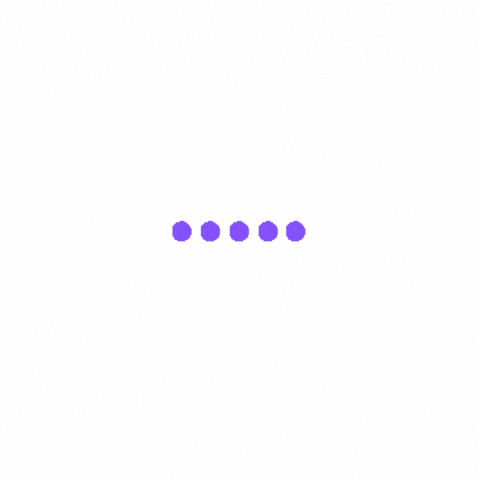10 Creative Coding Projects to Kickstart Game Development for Kids
- Tanishka Dubey
- Oct 28, 2025
- 4 min read
Ever wondered how games come alive? What if you could build one yourself? For young minds, the best way to learn coding is through games — because when creativity meets code, learning turns into play.

Table of Contents
Introduction
Through game development, kids don’t just play games — they learn how to build them, one line of code at a time.. It’s fun, visual, and gives instant results — a perfect way to engage curious young minds.
Instead of starting with long lines of code, kids can begin with platforms like MakeCode Arcade, where they use drag-and-drop blocks to create simple 2D games. As their confidence grows, they can move to Roblox Studio, learning Lua scripting to bring 3D worlds to life.
By combining storytelling, art, and logic, game development transforms coding into a creative adventure — helping students understand not just how games work, but also why they work.
Why Game Development for Kids is the Best Way to Learn Coding
The best way to learn coding is through games because it connects code with creativity. Every jump, score, or animation you see in a game is powered by lines of logic written by a coder — and kids can do it too!

When kids design games, they don’t just memorize programming commands — they learn problem-solving, critical thinking, and design thinking.
Here’s why game development is perfect for beginners:
It makes abstract coding concepts visual and interactive.
It encourages experimentation and instant feedback.
It merges STEM with storytelling, design, and imagination.
It gives kids a sense of pride — “I built this myself!"
Whether students start with MakeCode Arcade or script Roblox experiences using Lua, they’re learning the same logic professional game developers use — just in a more playful way.
Top 10 Creative Coding Projects for Kids
Here are ten creative coding projects that make learning game development fun, visual, and hands-on. Each one builds core programming skills while keeping kids engaged through play.

1. Build Your Own Maze Runner
Create a game where the player navigates a maze to reach the exit.
Tools: MakeCode Arcade or Scratch
Concepts learned: Events, loops, collision detection
2. Create a Click-to-Catch Game
Make objects fall from the sky — click them before they disappear!
Tools: Scratch, Tynker
Concepts: Variables, randomization, scoring system
3. Design a Space Invaders Clone
Recreate a classic arcade game where players defend against alien invaders.
Tools: Python (Pygame) or JavaScript
Concepts: Sprites, game loops, keyboard input
4. Make a Custom Platformer
Design a 2D adventure game with jumping, coins, and obstacles.
Tools: MakeCode Arcade, Godot, or Unity
Concepts: Physics, hitboxes, gravity
5. Code a Virtual Pet Simulator
Feed, play, and care for your virtual pet — like coding your own Tamagotchi!
Concepts: Conditionals, time events, health tracking
Tools: Scratch, MakeCode Arcade
6. Develop a Quiz Game
Test your friends with questions and see who scores the most.
Tools: Python or Scratch
Concepts: Conditionals, input/output, loops
7. Animate Your Story Game
Let players make choices that change how the story unfolds.
Tools: Scratch or Ren’Py
Concepts: Scene transitions, branching logic
8. Create a Racing Game
Code cars that move, drift, and race against the clock.
Tools: MakeCode Arcade or Unity
Concepts: Timers, motion control, physics
9. Design a Memory Match Challenge
Flip cards to find matching pairs — a perfect beginner puzzle.
Concepts: Lists, randomization, logic
Tools: Scratch, JavaScript
10. Build a Simple Multiplayer Game
For advanced learners, create a two-player game where friends compete.
Tools: Roblox Studio (Lua scripting) or JavaScript
Concepts: Networking, synchronization, events
Beginner Game Design Ideas for Students
If you’re just starting, focus on simple yet exciting game design ideas. You’ll learn faster by building smaller projects before attempting complex ones.
Try these beginner-friendly ideas:
Star Collector: Collect stars while avoiding meteors.
Color Catcher: Catch objects of a specific color for points.
Quiz Me If You Can: Fun trivia game that tests your coding logic.
Pet Paradise: A care simulator for your virtual furry friend.
Each idea helps kids practice creativity while understanding coding fundamentals like loops, logic, and user interaction.
Programming for Beginners: Tips to Get Started
If you’re new to programming, don’t worry — coding is like solving puzzles one piece at a time.
Here’s how to start your journey:
Start Visual: Begin with MakeCode Arcade or Scratch to learn logic visually.
Progress Gradually: Move to Roblox Studio to explore Lua scripting and 3D environments.
Learn by Doing: Don’t just watch — build something every day.
Debug with Patience: Every error teaches you what to fix.
Join Communities: Collaborate with friends or share games on platforms like Scratch or Roblox.
Remember — game development helps kids transition naturally from block-based to text-based programming, making it the perfect learning pathway for beginners.
Conclusion
Game development is the best way to introduce kids to the world of coding — it’s engaging, rewarding, and deeply creative. From MakeCode Arcade’s simple drag-and-drop projects to Roblox Lua scripting, every game teaches logic, design, and problem-solving.
By the time they finish their first few coding projects, they’re not just playing games anymore — they’re creating them.
FAQs
1. Why is game development ideal for beginners?
Because it’s visual, fun, and gives instant feedback! Kids can see their code come to life as moving characters or interactive worlds.
2. What’s the best platform for young learners to start coding?
Start with MakeCode Arcade for drag-and-drop learning, then transition to Roblox Studio to learn Lua scripting and 3D game creation.
3. Can coding games help with other subjects like math or science?
Yes! Game coding teaches logic, problem-solving, and even basic physics — all of which strengthen STEM learning.
4. How long does it take for a student to create their first game?
A simple game in MakeCode or Scratch can be built in a few hours. As kids learn more, they can create larger projects over weeks.