STEM Projects for Middle School Students: Traffic Light Controller Model
- Suhada Khan
- May 26, 2025
- 10 min read
Introduction
Middle school is a pivotal stage where students begin to connect classroom theory with real-world applications. It’s the perfect time to introduce hands-on STEM projects that not only reinforce scientific and mathematical concepts but also spark curiosity, creativity, and problem-solving abilities. One such engaging and impactful project is the Traffic Light Controller Model.
This project introduces students to the fundamentals of electronics, coding, and automation by simulating a real-world traffic light system using microcontrollers like Arduino. Through building and programming their own traffic controller, students learn about circuit design, logic sequencing, and the societal importance of traffic management. It's a brilliant way to blend technology with civic understanding, helping students see how STEM directly influences everyday life.
In this blog, we’ll explore why the Traffic Light Controller Model is such an effective tool for middle school STEM education, how it works, and how educators can bring this exciting project into their classrooms.

Table of Contents
Importance of hands-on STEM learning in Middle Grades
Why projects like the Traffic Light Controller are effective
Project Spotlight: Traffic Light Controller
Objective
Project Description
Prerequisites
Required Components
How It Works
Software Required
Step-by-Step Assembly Guide
Learning Outcomes
Real-life Applications
Educational Value
How Schools Can Integrate This Project
Conclusion
How Rancho Labs Can Support
Who can join?
📚 Importance of Hands-on STEM Learning in Middle Grades
Middle school is a pivotal time in a student’s academic journey—a period when curiosity deepens and the desire to connect classroom learning to the real world strengthens. This is exactly why hands-on STEM learning is so impactful during these formative years.
When students engage in practical STEM projects, like building a Traffic Light Controller, they’re not just learning about circuits, coding, or timing systems—they’re experiencing how technology functions in everyday life. These projects turn abstract theories into tangible experiences. Instead of simply reading about how traffic lights work, students get to simulate and build them, witnessing firsthand how logic, programming, and electronics interact.
Hands-on learning also nurtures key 21st-century skills such as problem-solving, creativity, teamwork, and critical thinking. As they design, test, and improve their projects, students learn to troubleshoot and adapt—skills that are not only essential for STEM careers but for success in any field.
Perhaps most importantly, these projects ignite excitement. When students see a project they built light up or respond to a command, it reinforces a powerful message: “I can create something that works.” That sense of achievement builds confidence and encourages a lasting interest in STEM subjects.
In a world where technology is constantly evolving, giving students the opportunity to build, explore, and innovate is more than educational, it’s essential. Hands-on STEM learning equips them with both the knowledge and mindset to thrive in the future.s.
💡 Why Projects Like the Traffic Light Controller Are Effective
STEM projects that mirror real-world systems leave a lasting impact on middle school learners—and the Traffic Light Controller Model is a perfect example. Here's why this hands-on project is so effective in developing critical STEM skills:
Real-World Relevance
🌍 Mimics an everyday system that students encounter on the road.
🚦 Helps learners connect abstract logic and programming with real-life applications.
🛠️ Demonstrates how cities use automation for traffic management and safety.
🧠 Introduction to Core STEM Concepts
⏱️ Teaches timing and sequencing—fundamentals in automation and electronics.
🧩 Introduces logic gates, microcontroller programming, and simple circuit design.
⚙️ Helps students understand the flow of electricity and control signals using Arduino.
💻 Encourages Hands-On Coding and Testing
💡 Students write and test real Arduino code to operate LEDs.
🧪 Promotes trial-and-error learning—test, debug, and optimize circuits.
🔁 Reinforces iterative thinking, similar to how engineers refine their designs.
🚀 Builds Confidence in Tech Creation
🧰 Empowers students to build their own systems rather than just consume technology.
🔧 Encourages problem-solving and critical thinking at every stage.
🌟 Boosts self-efficacy—"I can make technology work!
🎯 Prepares for Future STEM Opportunities
📘 Lays a strong foundation in electronics, programming, and automation.
💼 Builds skills aligned with real-world engineering and tech careers.
🧬 Nurtures curiosity, innovation, and a deeper interest in science and technology.
Projects like the Traffic Light Controller spark a sense of purpose and creativity while aligning with 21st-century STEM learning goals. It’s not just a school project—it’s a stepping stone to building the future.
🚀🔧 Project Spotlight: Traffic Light Controller Model
🎯 Objective
To make a traffic Light Controller using Arduino UNO microcontroller, where we are controlling different LEDs in a pattern of a Traffic Light.
📋 Project Description
This project focuses on creating a Traffic Light Controller using an Arduino microcontroller to simulate the operation of a standard traffic light system. The goal is to control three LEDs (representing red, yellow, and green lights) in a sequence similar to real-world traffic signals, providing an interactive learning experience in both hardware and software.
💡 Prerequisites
These are the prerequisites for making the Traffic Light Controller Project:
Familiar with the concept of a circuit, LEDs.
Basic knowledge of block coding and Arduino UNO microcontroller.
⚙️ Required Components

🛠️ How It Works
The Traffic Light Controller Model is a miniature version of the automated light systems you see at road intersections. It uses simple components and coding to simulate how traffic lights switch between red, yellow, and green in a timed sequence. Here's a breakdown of how it functions:
🧩 Core Components Involved:
Arduino UNO: Acts as the brain of the system, running the code that controls the lights.
LEDs (Red, Yellow, Green): Represent the traffic signals.
Resistors: Ensure the LEDs receive the correct amount of current.
Jumper Wires and Breadboard: Used to connect and organize the components.
Power Supply: Typically a USB cable or 9V battery to run the Arduino.
🔄 Working Principle:
Code Execution: The Arduino is loaded with a simple program that defines how long each light should stay on.
Sequential Lighting:
The red LED turns on for a set duration to simulate stopping traffic.
The yellow LED flashes briefly to warn vehicles that the signal is about to change.
The green LED activates to allow traffic to move forward.
Looping Sequence: The program uses a loop to repeat this cycle continuously, just like real traffic lights do in cities.
🧠 Learning by Doing:
Students get to:
Write code that controls real-world hardware.
Watch how timing and logic control system behavior.
Understand the basics of automation and electrical circuits.
This project helps learners visualize how traffic systems are programmed and managed, making abstract computing and electronic principles more tangible and memorable.
💻️ Software Required
TinkerCAD (to make circuits and do programming virtually).
Arduino IDE (to upload the code to Arduino UNO).
🔧 Step-by-Step Assembly Guide
Let’s build a working traffic light system using an Arduino! This project introduces students to coding logic, hardware connections, and sequencing—just like real-world traffic systems.
🧰 What You’ll Need
1 x Arduino UNO board
3 x LEDs (Red, Yellow, Green)
3 x 220-ohm resistors
Breadboard
Jumper wires
USB cable (for Arduino)
Computer with Arduino IDE installed
🪛 Assembly Steps
1️⃣ Mount the Arduino and Breadboard
Place your Arduino UNO and breadboard on a flat surface. Connect the Arduino to your computer via USB.
2️⃣ Insert the LEDs into the Breadboard
Place the red, yellow, and green LEDs on the breadboard in a vertical line. Make sure the longer leg (anode) of each LED is facing the same direction (toward Arduino pins).
3️⃣ Add Resistors
Connect a 220-ohm resistor to the short leg (cathode) of each LED. Then, link the other end of the resistor to the GND rail on the breadboard.
4️⃣ Connect to Arduino Pins
Use jumper wires to connect the longer leg of:
Red LED to Pin 2
Yellow LED to Pin 3
Green LED to Pin 4
5️⃣ Ground the Circuit
Connect the GND pin on the Arduino to the ground rail of the breadboard.
6️⃣ Upload the Code
Open Arduino IDE on your computer. Paste the traffic light control code (you can provide a downloadable .ino file in your blog), then click Upload.
7️⃣ Watch the Lights Change!
Once uploaded, your model will simulate a real traffic light system—red to stop, yellow to slow down, and green to go.
This simple and interactive setup helps students understand timing, logic sequences, and electronics in action.
🧠 Learning Outcomes
Working on the Traffic Light Controller Model offers students a well-rounded introduction to electronics, programming, and real-world problem-solving. Here's what they’ll walk away with:
🔌 Understanding of Electronics:Learn how LEDs, resistors, and microcontrollers function together in a circuit.
💡 Foundational Coding Skills: Use the Arduino IDE to write and upload simple logic-based code that controls LED sequencing.
🔁 Grasp of Logical Sequencing: Understand how conditional statements (if/else), loops, and timing are used in real-world systems like traffic lights.
🛠️ Hands-on Circuit Building Experience: Gain confidence in building and troubleshooting basic electronic circuits using a breadboard and jumper wires.
🚦Real-world Systems Thinking: See firsthand how everyday infrastructure works, helping bridge the gap between classroom learning and practical application.
👩💻 Debugging and Problem-Solving: Improve critical thinking by identifying and fixing errors during circuit construction and programming.
📘 Vocabulary Expansion: Learn key terms like “resistor,” “anode/cathode,” “digital output,” “delay function,” and “loop.”
This project nurtures curiosity, precision, and perseverance—skills that extend far beyond the STEM classroom.
🔄 Real-life Applications
The Traffic Light Controller Model isn’t just a classroom activity—it mirrors real-world systems used in our everyday environment. Here’s where students can see their project in action:
🚦 Urban Traffic Management: Demonstrates the core principles behind how automated traffic light systems work in cities and towns.
🏙️ Smart Cities: Helps students understand the role of microcontrollers and sensors in smart city infrastructure for optimized traffic flow.
🚗 Autonomous Vehicles: Offers a glimpse into how self-driving cars interpret traffic signals using embedded systems and real-time data.
🏫 School Safety Initiatives: Students can simulate pedestrian signals, teaching them how traffic systems enhance road safety.
🧠 Industrial Automation: Introduces concepts used in conveyor belts, assembly lines, and production cycles in factories—where timing and sequence are essential.
👨💻 Future Engineering Projects: Forms a base for more complex automation systems, such as railway signaling or smart parking systems.
📚 Educational Value
The Traffic Light Controller Model is a rich educational tool that goes far beyond simple circuitry. It’s a gateway into understanding how real-world systems work, developing core academic and life skills in the process.
🔧 Skill Development
Logic and Sequencing: Teaches how to create precise signal patterns and understand timed events—key in both computing and real-world automation.
Basic Electronics & Circuit Design: Builds a solid foundation in assembling circuits using LEDs, resistors, and microcontrollers.
Coding Fundamentals: Students learn to write, test, and debug code using platforms like Arduino IDE, a valuable STEM competency.
Problem-Solving and Critical Thinking: Troubleshooting logic errors and circuit connections enhances analytical and resilience-building skills.
🎯 Curriculum Alignment
Aligned with NEP 2020: Encourages experiential learning and inquiry-based thinking—both major pillars of the National Education Policy.
Cross-Disciplinary Integration: Bridges subjects like Physics (electricity and light), Computer Science (programming logic), and Math (timing, counting).
👩🏫 Ideal for Classroom and Beyond
Makes complex systems tangible and fun.
Encourages teamwork, creativity, and communication.
Suitable for science fairs, lab sessions, and innovation clubs.
This model turns students into creators of real-world solutions, helping them understand the logic that governs modern cities—and sparking the ambition to improve them.
🏫 How Schools Can Integrate This Project
Integrating the X-Mas Tree robotic model into a school’s STEM program can transform a seasonal theme into an impactful learning experience. Here’s how schools can bring this engaging project into their educational ecosystem:
🎯 In-Class STEM Modules : Incorporate the X-Mas Tree project as part of regular STEM or robotics lessons. It’s an excellent opportunity to teach electronics, sensors, and Arduino basics within the curriculum.
🧪 Holiday-Themed STEM Workshops : Host special workshops during the festive season where students can build and code their own X-Mas Tree bots. This makes STEM exciting and relevant to real-world events.
🏆 School Exhibitions & Competitions : Use the project as an entry in science fairs or intra-school competitions. It encourages students to present their work, boosting confidence and presentation skills.
💻 Integration into TinkerCAD/Arduino Labs : Schools with computer labs or maker spaces can introduce students to TinkerCAD simulations before physical assembly, combining virtual and hands-on learning.
🧑🏫 Teacher Training & DIY Kits : Provide teachers with training and ready-to-use kits so they can independently conduct the sessions without needing expert intervention every time.
📅 Extracurricular STEM Clubs : STEM clubs can build X-Mas Tree models as a group activity, encouraging teamwork and sustained learning outside the classroom.
By aligning this project with seasonal excitement and core educational goals, schools can boost engagement, reinforce STEM skills, and give students a joyful reason to explore science and technology.
🎯 Conclusion
The Traffic Light Controller Model is more than just an engaging classroom activity—it’s a gateway to real-world problem solving and 21st-century skills. By simulating a system that students encounter every day, this project helps them grasp the logic behind automation, sequencing, and infrastructure management. More importantly, it shows them how technology can be used to solve common challenges in our world.
As educators, integrating hands-on STEM projects like this empowers students to think critically, collaborate, and innovate. Whether it’s in the classroom, a STEM club, or a science fair, the Traffic Light Controller Model can spark meaningful conversations and inspire future engineers, city planners, and coders. With support from platforms like Rancho Labs, schools can easily implement such projects and foster a generation of thinkers and doers who are ready to shape the future.
🚀 How Rancho Labs Can Support
At Rancho Labs, we empower young minds to think beyond the textbook. With a blend of hands-on learning, real-world problem solving, and exposure to future-ready technologies, your child will do more than just learn — they'll create, innovate, and lead.
🚀 What We Offer:
🔬 1. Hands-on STEM Learning:From robotics and coding to AI and electronics, we provide practical kits and structured curriculums that bring science and technology to life.
🧠 2. Innovation-Driven Projects:Your child will work on projects like smart home systems, solar cars, drones, and more — applying concepts to build things that matter.
🎯 3. Aligned with NEP & CBSE:Our programs are rooted in national education policies, ensuring relevance and academic alignment while focusing on 21st-century skills.
👩🏫 4. Expert Mentorship:Students are guided by experienced educators and engineers who nurture curiosity and provide support every step of the way.
🌐 5. National Exposure:We give students a platform to showcase their talents through competitions, exhibitions, and potential startup showcases — fostering confidence and creativity.
💡 6. Future-Ready Skills:Rancho Labs instills innovation, problem-solving, design thinking, and digital literacy — preparing your child for careers that don't even exist yet.
🧒 Who Can Join?
Students from Grade 3 to 12 — no prior experience required. Whether your child is a budding coder, a curious builder, or simply loves to tinker, there’s a place for them here.
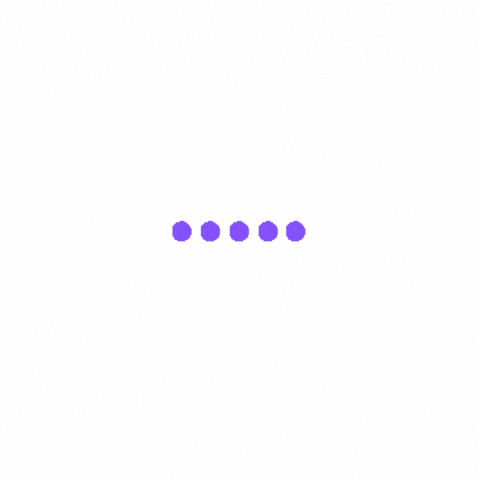




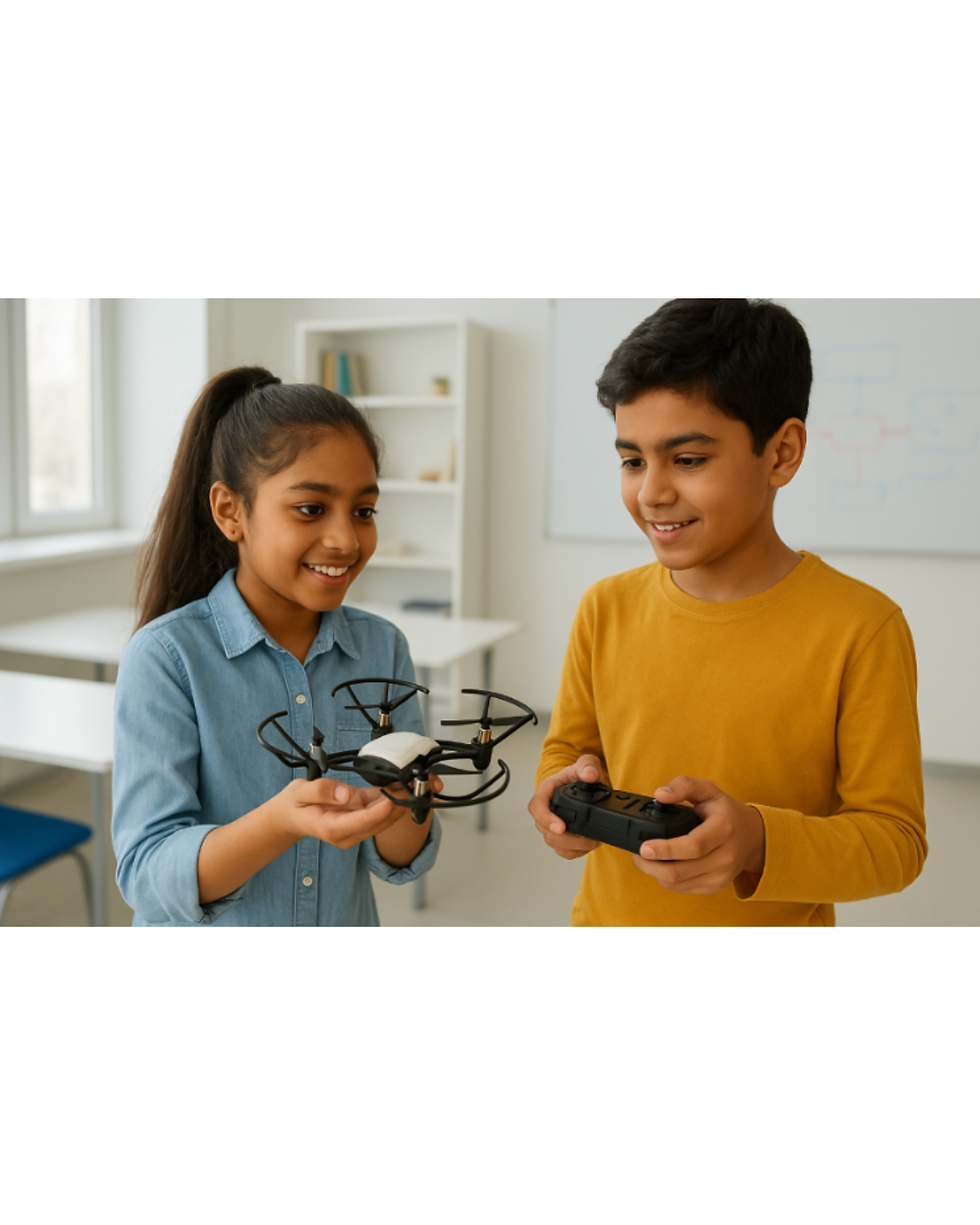

Comments