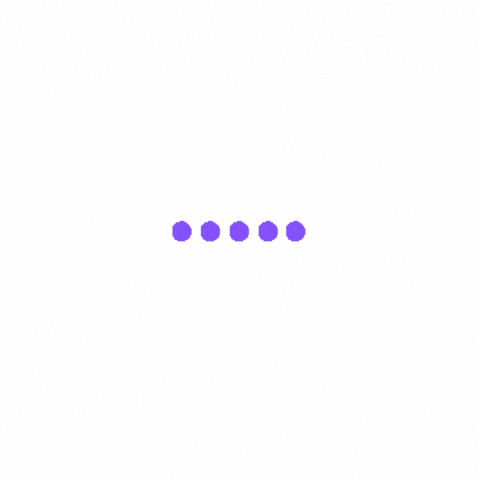Kids of today’s generation are born into an Internet-equipped world,and this technology influences everything they do,from school to home to play, prompting anxiety among concerned parents.
You can obtain information about-and photographs of-practically anything on the Internet. When it comes to your children’s online activities,however,you must ensure that they are safeguarded from contact with undesirable people,inappropriate content,as well as malicious software or attacks.
Learning about a few ‘online safety tips for kids’ can go a long way towards keeping them safe on the internet.
Why Do Kids Need Internet Safety?
Statistics from NetSmartz (a website run by the National Center for Missing and Exploited Children) show that children are spending more time online than ever before. 93% of children aged 12 to 17 have access to the internet, while 75% of the same age group own cell phones. 73% of teenagers have profiles on social networking sites like Facebook, with nearly half of them sharing photos.
Parents learn about the significance of internet safety for their children from a variety of sources; for example,the news is never short of stories regarding children and online predators. Meanwhile,several warnings from local law enforcement agencies contribute to a nagging fear of providing children access to the internet.
What You Can Do to Keep Your Kids Safe Online?
How can I ensure Internet safety for kids?” is the concern.It can be daunting to many parents because they believe that parental controls necessitate substantial technical knowledge.
However,virtually any parent can protect their children from undesirable information or prevent them from downloading harmful malware with simple Internet security software, and a few more tips.
1. Address Your Child’s Online Activities With Them Freely
As soon as your kid begins to use the internet, talk to them about what they’re reading, viewing, and connecting with online-and continue the conversation as they become older. Ask your kid what websites or applications they use,make a list, and look at them together.Talk to your kid about what you believe is appropriate,and remind them that other parents and their children may have different ideas.
Pay attention to your kid and come to an understanding about what is best for your family.Remember that there will come a day when kids will need to use the internet outside of the protection of their own home,and you want them to be ready.It’s also crucial to teach children about their online reputation and how they should behave,engage with others,and represent themselves in such a public eye.
2. Know About Your Kids’ Online Connections
Adults may be aware that some people on the internet are not who they seem to be, but kids may be unaware about who they are speaking with if they are not educated to be cyber smart from a young age.
Make friends and connections in your child’s social media circles,and keep an eye on what they’re posting. Although your children may object,explain that this is necessary for their safety.
3. Know Your Parental Controls
Parental controls provide you complete control over your child’s access to the internet.This might range from the amount of time they are permitted to spend online,to the applications and websites they are allowed to use. Any attempt to run a blocked application will be denied and noted in the program’s log for subsequent review. Google provides a variety of parental control facilities.
There are a variety of parental control software also available. Go through them and choose which is most appropriate for you based on your preferences.
4. Be Careful About What is Being Shared
If your kid is a frequent user of social media,they should be informed that posting personal information or photos exposes them to the danger of it being made public. You should teach children to be cautious and mindful about what they post and share online,even if they don’t fully understand the consequences of disclosing personal information online. Encourage your children to think before they post anything which might be sensitive.
5. Antivirus is Important
Antivirus protection is equally as important for the internet safety of your family. Malicious code might be executed on websites that appear to be trustworthy. Alternatively, they might redirect your kids to a fake website that appears to be authentic but includes a keylogger or computer virus.
Set up a regular schedule for routine virus checks to ensure your child’s personal information isn’t gathered without your consent, and perform a deep system scan once a month to ensure you don’t have any intruders.
6. Teach Your Kids to Keep Their Location Private
Geo-tagging is a feature found in most applications, networks, and gadgets that makes your location public and can lead anyone directly to you. These services should be disabled for obvious reasons of privacy and security. Metadata (information regarding the time, date, and GPS locations) in digital images may disclose more than you want.
7. Keep a Track of Online Activity
Children between the ages of five and seventeen should have no more than two hours of screen usage each day, according to the Australian Physical Activity and Sedentary Behaviour Guidelines. As a result, it’s critical to keep an eye on your child’s internet activity, especially if they’re younger, to ensure they don’t develop any bad habits. Set a timer and get your kids to agree on an amount of time, say 30 minutes per session.You may also try making some days in your house ‘screen-free’ to encourage everyone to engage in more active and/or less technology-based forms of entertainment.
8. Devices Should Be Kept Where You Can Monitor Them
Always keep an eye on your child’s online activity, especially if they are young. Place the computer in a central location in the house so you can easily monitor what your kid is doing and watching online.You may set your mobile devices to forget Wi-Fi passcodes so that your children can’t browse the internet without your permission. You may also try to come to an agreement that no tablets, laptops, or gaming will be allowed in bedrooms.
9. Maintain Control Over Your Family’s Digital Presence
Every photo and personal detail published on social media and the internet contributes to an individual’s digital footprint. The biggest risk here is that once information is published publicly, it may be utilised in unexpected and uncontrollable ways.You should also consider that whatever you post on the internet is permanent(it can be removed in certain cases, but not always before it has been viewed and saved by others.) As a result,everyone must take caution when it comes to securing their photos and information.The same may be said for parents who share photographs of their children on social media on a frequent basis. Teach your kids to keep their digital footprint under control by only sharing their information with people they know and trust.
10. Become Tech-Savvy
Educate yourself on how to be safe on social media so you can give your children the appropriate advice. Learn how to utilise the privacy settings and reporting methods on the social networks and applications that your children use. Discuss how they can be safe on social media, such as going to a trusted person if they are anxious, and being aware of what constitutes online bullying.

Ultimately, you don’t want to induce fear in your kid or prevent them from experiencing any of the internet’s educational, entertainment, social, and other advantages; rather,you want to equip them with the knowledge and skills they need to make the most of it while avoiding the risks.Set a good example for your children by practicing the kind of healthy online behaviour you want them to exhibit. They are more likely to follow in your footsteps if they witness you being careful and respectful online.